** Excludes clients software and data backup - click here for more info.
PC & IT Support - Charges & Rates
| Information about Viruses |
| Backing up and data security |
| Media
Services
- VHS -to DVD, LP's to CD etc. |
| Rates and charges |
Iain Henshaw's IT historyIain Henshaw does not consider himself a geek or computer and IT expert, he has no fancy letters after his name, what he does have is years, decades even of practical expierience. His first business computer was an Atari 512 this had 512 KB of RAM no hard drive, no CD or DVD and loaded programmes from a floppy disk drive. This was soon upgraded to 1024KB. In 1988 Iain was using this to do all his stationery using a desktop publishing system created by the Daly Mirror. Incidentally 512KB is roughly 1/3 of a floppy disk! After several years of this it was time to invest in a new machine. A PC was purchased with MS DOS 5 loaded. It cost a small fortune - memory in those days was around £10.00 per MB. Four MB was considered normal, hard disks around 30 - 40 MB. DOS 5 became 6 and then Windows for Workgroups - there was continuous hardware upgrades, CD burners were around £200.00 - through Windows 95 then 98, skipping ME and taking up XP after the release of Service Pack 1. Installing, upgrading, building and re-building machines throughtout the whole period. Iain has managed his own IT requirements for almost 20 years now. The knowledge base gathered in that time is temendous and he feels well placed to deal with all domestic computers and small business systems. He has an in depth knowledge of operating systems and can help with setting up a variety of applications and hardware including;
|
Internet and private data safetyThere are real and serious threats out there and it's important to be aware of the risks and implications. Two issues that are becoming more important as people get computer savvy are PC security and data backup. Viruses, Spyware, Phising and Drive by downloads?Top of page.The old threat of viruses is still current but more sophisticated threats are emerging: Spyware is the most common but hacked, fraudulent and phising websites are also becoming a major issue. In all cases a little knowledge can go along way. Be very careful of pop ups warning of infected computers as they can often cause more trouble than they solve. AVG for free is comprehensive internet security bundle that will help to protect you. Spyware: Spyware is software that is installed onto your computer without your knowledge. Often it can arrive within a virus - a Trojan Horse as in Greek mythology, the present of a wooden horse filled with soldiers. Spyware can log your keystrokes sending that information as well as the page you are viewing back to a third party. It is also used to steal information from your computer Phising: This is a method whereby you are directed to a website pretending to be a bank or similar. If you receive an email from your bank asking you to fill in an online form check with the bank by phone or check that the link they place in the mail is the same as the link you will go to. 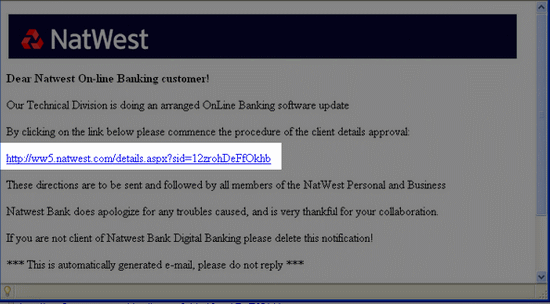 As you can see in the image above the link suggests you will go to http://ww5.natwest.com/details........... suggesting the natwest.com website. The real website you will visit is shown below. 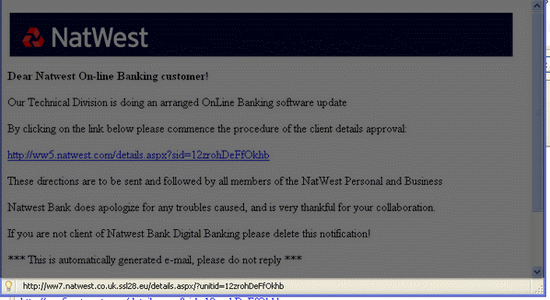 Most browsers / email packages show where a link will take you in the bottom bar as you can see above. You would actually go to http://ww7.natwest.co.uk.ssl28.eu/details.aspx..... in other words the site is at ww7.natwest.co.uk.ssl28.eu which is a dot eu or European registered website. If any doubt call your bank - with a small amount of knowledge a bank's website can be copied in minutes and you could be poorer in even less time! Drive Bys: These are websites that use pop ups to tempt you into downloading a virus or spyware. Often they try and intice you with someting for free - quicker downloads or virus scans are popular. It might also be embedded within a video player. Hackers love the Peer to Peer sites where most of the copyright laws are ignored. You might think your downloading the latest track from your favorite artist but how do you know? There is a wealth of information on the internet about the internet and to help protect yourself. Be very wary of free software, there are a lot of people out there who believe software should be free or very cheap. If you use or want to use freeware or shareware do a little home work - looking for user reviews is a good way forward. Treat the internet with respect it does have it's undesireable areas but it is a fantastic resource. Take time to understand the threats or it will get you! Data security and backups.Top of page.The second issue is more to do with personal data. We are trusting our computers to store more and more valuable personal information in the form of photos, videos, and music not to mention documents. Insurance companies will cover your iPod for instance but not the hundreds of pounds of downloaded music! Most people having limited hard disks buy a separate external hard disk to save these files to, how many have no other copies? A friend of mine recently lost all his tunes and a significant number of photos when he knocked his external hard drive off the table onto the floor. ALWAYS BACK UP either another hard drive, CD or DVD. If you buy an external hard drive it will often come with backup software. Windows XP has a backup programme built in, if installed you can get to it by clicking START then RUN and type NTBACKUP into the window, follow the prompts to create your backup. If you would like to upgrade your system to include a DVD write. add additional hard disk space or buy a new external hard disk drive please use the contact link above. Don't leave it until it's too late! |
Media Services
Source Material
|
Digital Output |
Cost |
| VHS - Maximum length
180 minutes |
DVD
|
£8.00 |
| VHS, Video 8, Hi 8
& DV |
AVI |
£10.00 |
| LP(inc. 78s), MD &
Cassette
- Max 72
minutes 1 or 2 tracks |
CD |
£5.00 |
| As above but with
individual
tracks and track names |
CD |
£12.00 |
| A single 35mm Slide or
Negative
or APS film. |
JPEG
- CD |
£4.50 |
| 10 or less film
as above -
including printed contact sheet. |
JPEG
- CD |
£30.00 |
| 11 - 25 film as above -
including printed contact sheets |
JPEG
- CD |
£60.00 |
| 26 - 40 film as above - including printed contact sheets | JPEG
- CD |
£100.00 |
| If
your
oringinal source material i.e. Betamax, Cine etc. is
not listed please
contact us to discuss your requirements. IMPORTANT - You must own the copyright or keep the original of any copyright material you are allowed to make a backup copy of. |
||
Rates & Charges
Top of page.| Standard callout charge 1st hour | £35.00 |
| Each additional hour | £25.00 |
|
All charges are from base
returning to base.
Travel
expenses are included within travel time.
|
Computer running slow?If your PC is less than 5 years old chances are it will have a decent speed processor. You've added toolbars and the kids have downloaded heavens knows what! Have your system re-built and restored to somkething like it's former glory. System Re-builds £40.00 use this link to a book a system rebuild. **Clients own software extra - Operating system upgrades by quotation. |
| *You must
have
a legal copy of the operating system or licence
number label You must backup your own data - data backups by s1b £30.00 min |
Top of page.
| All system re-builds will come with the following shareware or freeware installed; |
| Firefox |
Internet browser |
| Thunderbird |
Email software |
| AVG Free version 8 | Internet
secuirty |
| Open Office | M.S.Office
equivalent |
| Photo Filtre | Simple
photo
editor |
| Basic Real Player | Media
player |
| Adobe
Reader |
PDF document reader |
|
**Installation
of customers own software* per
programme £5.00
|
|
| Re-building
a
PC is to return it to it's factory state. It does not
gurantee any
noticable performance advantage as there could be
other limitation such
as memory size, disk drive speed and display memory.
If any of these
elements appear to be underspecified you will be
notified. Please read
the terms and conditions |
Top of page.